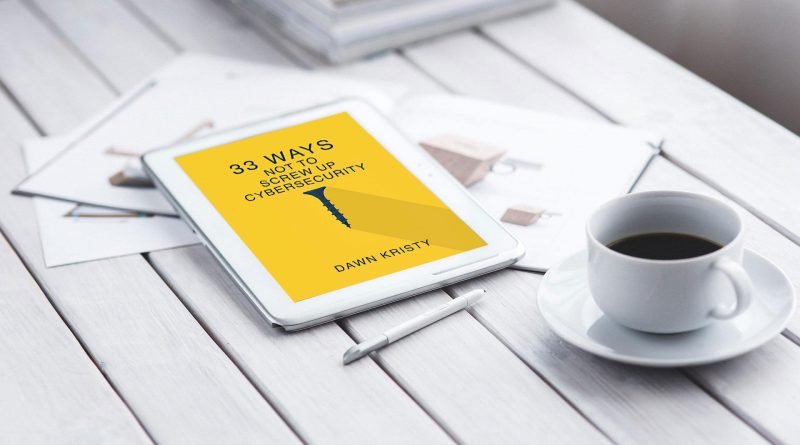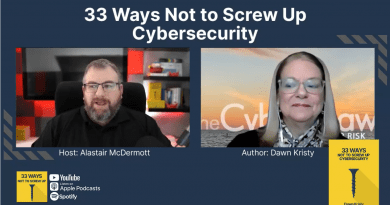#4 Strong Passwords Provide Security
Passwords make up the challenges, fears, and frustrations of internet users. We love to hate them.
Password Habits
Here are the top 5 of the most common passwords worldwide (find all top 10 passwords and the 5 most common categories in my book 33 Ways Not To Screw Up Cybersecurity, #4 Strong Passwords Provide Security):
1. 123456
2. 123456789
3. qwerty
4. password
5. 12345
Are you using any of these passwords on one or more accounts? If so, it is time for an update.
The Real Password Failure
When employees learn and apply the basic steps, the magic happens. We benefit from the internet.
When staff reuses the same weak passwords on all of their accounts – in your organization and personally – cyber threats are in play. Cybercriminals attempt to gain entry to your network via one of the weak or reused passwords.
The actual password failure is a human error – in this case, failed password hygiene.
Think about the Colonial Pipeline ransomware attack in 2021.
My Seatbelt Story
Last week as I started my car, my neighbor walked up to me with her dog. After a lifetime of driving, one distraction changed my routine habit as I drove off without my seatbelt fastened.
Our modern comforts still require some effort on our part. If you are distracted, take a moment to notice and think about your actions. Establish strong, unique passwords.
The Inconvenience of Safety
Why do we wear seatbelts when we drive a car? For our safety and to increase our chance of survival if we are involved in an accident.
Why do we use strong, unique passwords? For our security and to increase the chance of our company’s survival if we become victims of a data breach or ransomware attack.
Can we make mistakes? Absolutely. That’s why security wins over convenience every time.
Suppose you want to increase the odds that your network, computer system, and data will remain secure? In that case, I recommend you use multi-factor authentication (MFA) and receive a one-time passcode by text or email when you log in to important accounts like banking or when you use a new device to log in for the first time.
Buckle up!
33 Ways
You may already know how to avoid some of the scenarios discussed in my new book, 33 Ways Not To Screw Up Cybersecurity – available on Amazon in paperback here and Kindle version here.
There is hope. Find the “Ways” you need to learn as you work from anywhere (WFA). Then pass the book to others who may need to find their way.
You may purchase books for onboarding new employees, summer interns, new teachers, new medical staff, and your family.
Sign up for my monthly newsletter on my website www.thecyberdawn.com launching this month.
For more information, questions, or to book a training presentation, contact info@thecyberdawn.com.
Image by Ariba Dalal, Quasar Design & Management, Inc.